9 Important Tricks Every Computer User Must Know
Read all 9 Important Computer tips everyone should know. Ctrl+C (copy), Ctrl+V (paste), and Ctrl+Z (undo), you can significantly reduce time and effort
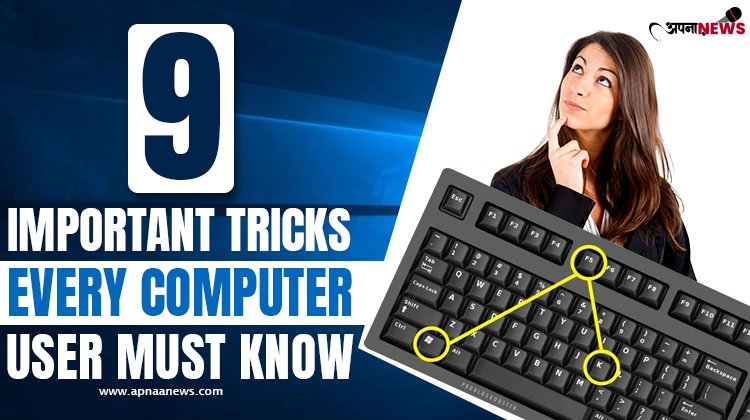
In today's digital age, computers have become an integral part of our daily lives. Whether you use a computer for work, education, or entertainment, knowing a few essential tricks can greatly enhance your efficiency and productivity.
From mastering keyboard shortcuts to optimizing your system's performance, these tricks can make your computer experience smoother and more enjoyable. In this article, we will explore nine important tricks that every computer user must know.
By incorporating these tricks into your routine, you'll be able to navigate your computer with ease and maximize its capabilities. Let's dive in and discover how to become a more proficient computer user.
9 Important Computer tips everyone should know
These are the 9 important computer tips everyone should know.
Shortcuts -
Keyboard shortcuts are indispensable for boosting productivity. By committing commonly used shortcuts to memory, such as Ctrl+C (copy), Ctrl+V (paste), and Ctrl+Z (undo), you can significantly reduce time and effort.
Take the initiative to discover shortcuts tailored to your operating system and applications, allowing you to streamline your workflow effectively. Implementing these shortcuts will enhance your proficiency and efficiency as a computer user.
File Organization-
Maintaining meticulous file organization is paramount for seamless accessibility and optimal productivity. Construct coherent folder hierarchies and employ descriptive file names to facilitate efficient navigation.
Leverage advantageous functionalities such as "Recent Files" and "Favorites" to expedite the retrieval of frequently accessed files and directories. By adhering to these practices, you can ensure a streamlined and effective workflow, enhancing your overall work proficiency.
Backup and Data Protection:
Safeguarding critical data is of paramount importance. It is imperative to establish a routine of regular backups, whether to an external hard drive, cloud storage, or a dedicated backup service.
Additionally, consider fortifying the security of sensitive information by employing encryption tools. By implementing these measures, you can ensure the integrity and resilience of your data, mitigating the risks associated with data loss or unauthorized access.
System Updates:
Maintaining up-to-date operating systems and software is critical. Regularly installing updates is vital as they frequently encompass essential security patches and bug fixes, augmenting system performance and fortifying against potential vulnerabilities.
By prioritizing the installation of updates, you can optimize your system's functionality and bolster its resilience against emerging threats.
Task Manager:
The Task Manager (or Activity Monitor on macOS) represents a robust utility for monitoring and overseeing your computer's processes. It serves as a valuable tool for identifying and terminating resource-intensive applications, troubleshooting performance-related concerns, and optimizing system resources.
By leveraging the capabilities of the Task Manager, you can effectively manage the allocation of system resources, ensuring optimal efficiency and mitigating performance bottlenecks.
Browser Shortcuts and Extensions:
For individuals extensively engaged in web browsing, acquiring proficiency in browser shortcuts can yield substantial efficiency gains. Moreover, it is advisable to explore a wide range of browser extensions and add-ons that enhance functionality, provide ad-blocking capabilities, and bolster security measures.
By leveraging these tools, users can optimize their browsing experience, streamline tasks, and mitigate potential security risks, thereby fostering a more productive and secure online environment.
Password Management:
In the contemporary digital landscape, prioritizing password security is of utmost importance. It is recommended to employ a password manager to generate robust, distinct passwords and securely store them.
By utilizing a password manager, users can safeguard their accounts against unauthorized access, significantly enhancing their overall security posture. This proactive approach to password management ensures the adoption of best practices, providing a fortified defense against potential threats in the digital realm.
Troubleshooting Basics
Acquiring proficiency in fundamental troubleshooting techniques is essential. Familiarize yourself with practices such as restarting your computer, clearing cache and cookies, and updating drivers, as they often prove effective in resolving common issues.
Possessing troubleshooting skills empowers users to efficiently address challenges, thereby saving valuable time and averting potential frustration. By cultivating this expertise, individuals can navigate technical obstacles with confidence, ensuring uninterrupted productivity and a smoother computing experience.
Multitasking and Virtual Desktops:
Capitalize on the multitasking capabilities and virtual desktop functionality offered by your operating system. These features enable users to adeptly organize their workspaces, seamlessly switch between applications, and augment overall productivity.
By harnessing the power of multitasking and virtual desktops, individuals can optimize their workflow, efficiently manage multiple tasks, and maintain focus on relevant activities. Leveraging these advanced features empowers users to enhance their productivity and achieve greater efficiency in their computing endeavors.
Also Read - 10 secret WhatsApp tips and tricks you might not know about
Conclusion
Mastering important tricks can greatly enhance your computer usage experience and increase your productivity. By familiarizing yourself with keyboard shortcuts, organizing your files efficiently, and regularly backing up your data, you can streamline your workflow and protect your valuable information.
Keeping your operating system and software up to date, utilizing the power of the Task Manager, and leveraging browser shortcuts and extensions further optimize your computer usage. Additionally, prioritizing password management, acquiring troubleshooting skills, and taking advantage of multitasking features and virtual desktops empower you to navigate the digital landscape with ease.






